

Getting started with Continuum's default configuration is very easy.
After unpacking the binary distribution, run the following command from the bin directory:
continuum console
Continuum will be started from the command line and run until quit with Ctrl-C. For more instructions on installing Continuum as a service or under an existing application server, refer to the Installation Guides.
When you start Continuum for the first time (without an existing database), the first thing you will do is create the administrator account and perform the General Configuration.
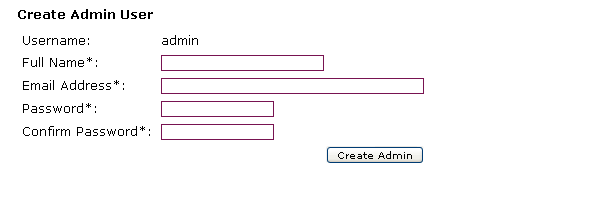
After the administrator account has been created, you can log as the admin user with the password you selected. The next thing you will see is the General Configuration page.
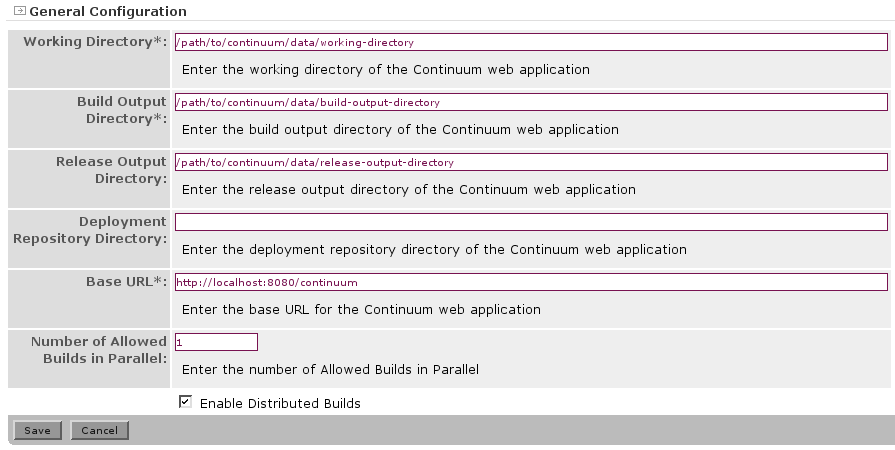
The defaults are usually sufficient, so you can save the configuration. You may later make changes to this page if you are enabling Distributed Builds, for example.
Once the server is running, you will likely want to do the following: