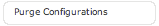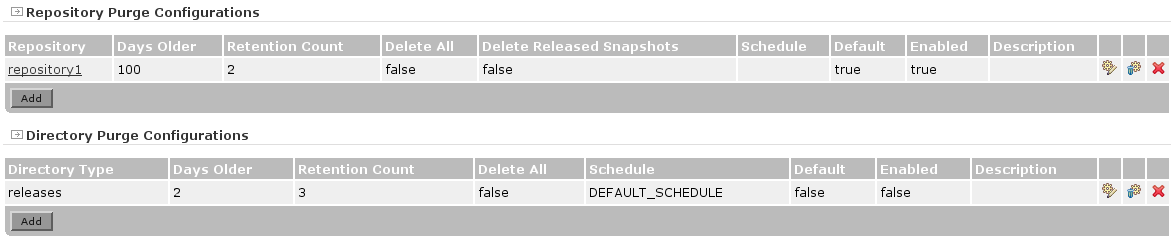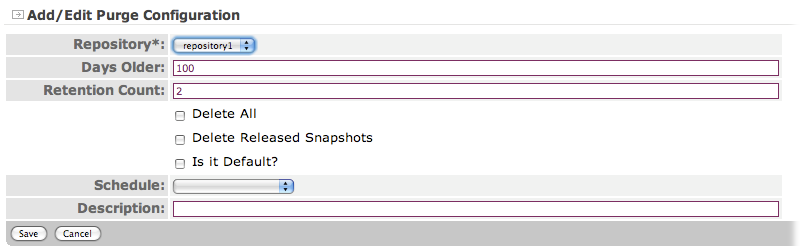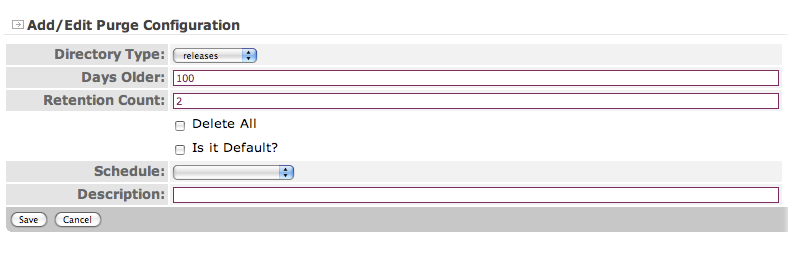Purge Configuration
Click the Purge Configurations link under the Administration section.
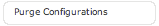
You will see all repository purge configurations and all directory purge configurations.
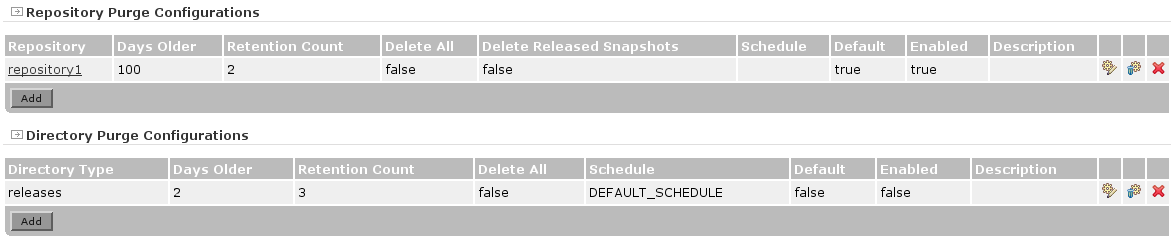
Here you can add/edit/delete the purge configuration.
You can also purge the repository or directory by clicking the corresponding purge icon of the purge configuration.

Adding / Editing Repository Purge Configuration
Specify the repository to purge.
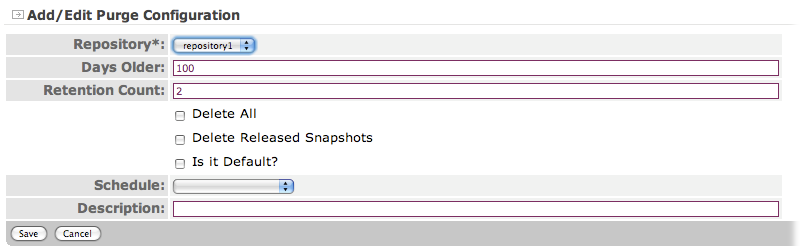
Adding / Editing Directory Purge Configuration
There are two types of directory purge configuration:
- releases - this will purge the working copies associated with releases.
- buildOutput - this will purge the build output of each project.
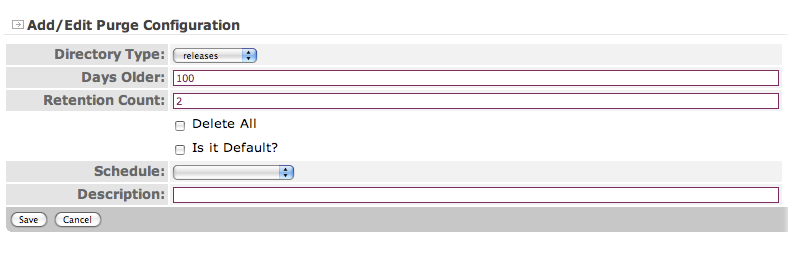
Purging Directory
- Delete all
- Releases Directory - will delete all releases-* directories
- Build Output Directory - will delete all build output of each project
- Days Old - will delete the directory if it's older than the number of days old
- Retention Count - number of directories to retain
Steps in purging:
- Perform Delete All purging if it is checked.
- If delete all is not checked, then is days old has a value greater than 0? If it has then perform days old purging.
- If days old is 0 then perform retention count purging.
- Delete released snapshots purging will always be performed if it is checked, unless the Delete All is also checked or it's a directory purging.