


Navigate to the Project Group Summary and click the Release button or icon.
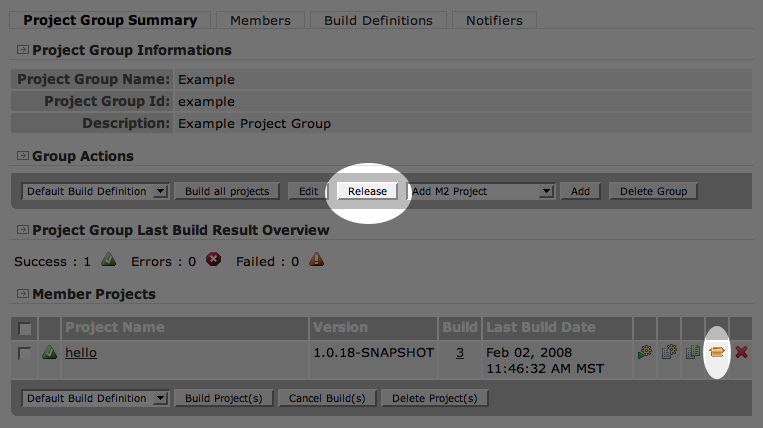
Choose "Prepare project for release" and click "Submit"
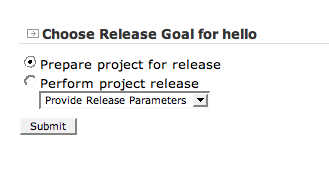
Complete the form, providing the scm tag name, etc.
Check the 'Use edit mode' checkbox if you are using a SCM system that requires you to obtain a lock before editing.
Click Submit.
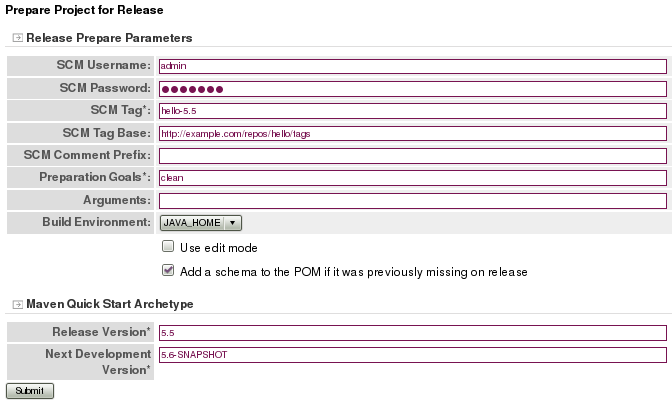
Wait for the process to complete, then click Done.

You will be returned to this page to make another selection

To view the release prepare results, refer to Release Results Management.