

The first time you start Continuum, you will see the 'General Configuration' page. This page is preconfigured with default values.
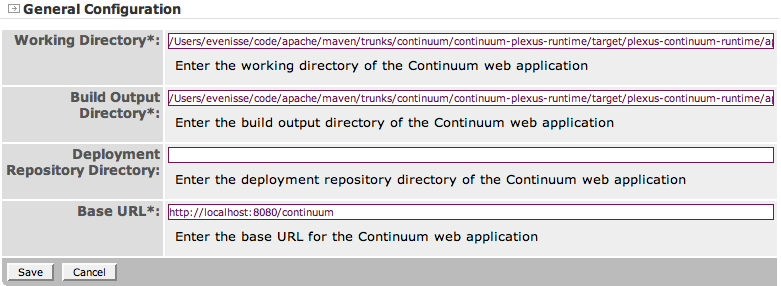
| Working Directory | The directory where all projects will be checked out |
| Build Output Directory | The directory where all build output will be stored |
| Deployment Repository Directory | The directory where generated maven2 artifacts will be stored. This directory will be respect a repository structure. It is independant of the maven deploy phase |
| Base URL | The base Continuum URL. This URL is used in notifications |
You can modify values or keep defaults then save.
You'll can modify values at a later time with the following steps:
