


Current checkouts and builds, and all other projects queued in the checkout, build, and prepare build queues can be viewed in the Queues page.
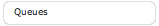
Prepare Build Queue
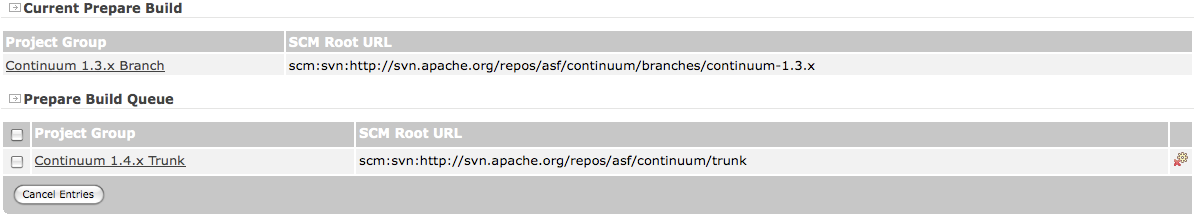
Build Queues
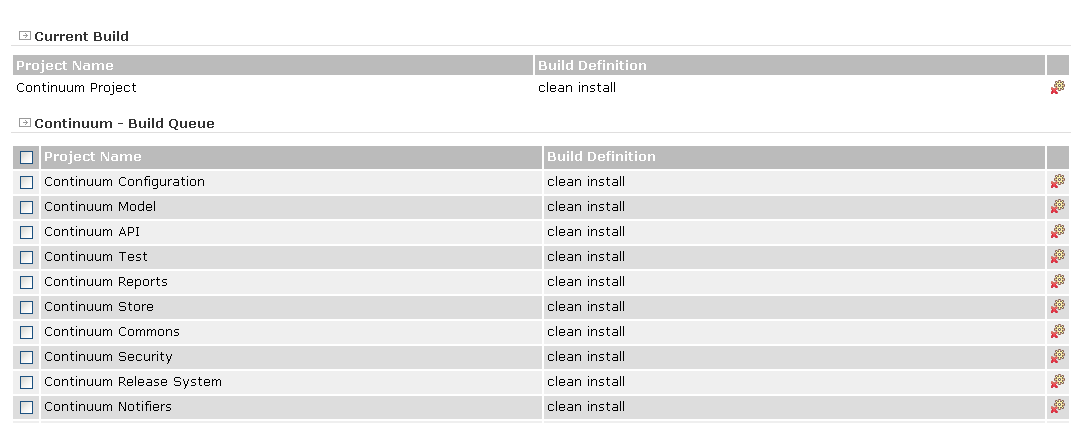
Checkout Queue
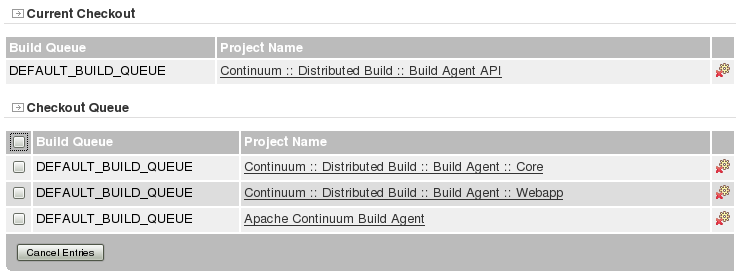
You must have a Manage Continuum Queues role for you to:

Note: Cancelling current prepare build is not allowed to prevent data corruption.