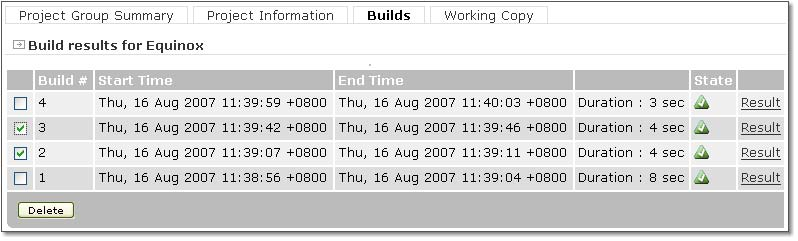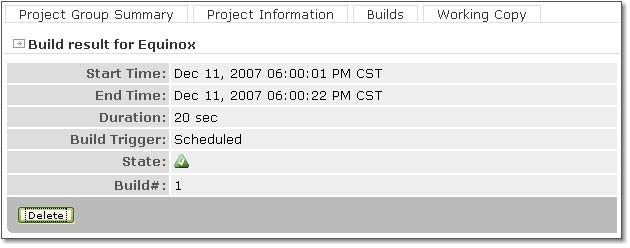Build Results Management
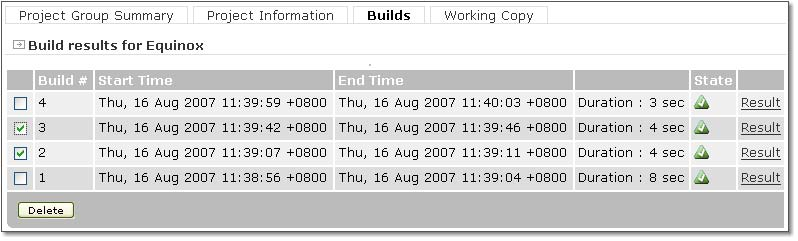
To view the result of the build:
- Click the link for the project group of the project you want to view - the link will be under the Name column.
- Click the build number link under the Build column of the project you want to view. Or you can click the project link again and click the Builds link at the top of the page, then click the Result link, next to the State column.
When builds are executed frequently, deleting unnecessary and failed build results is needed. To delete build results, follow these steps:
- Click the name of the project group.
- Click on the build number under the Build column. You will be directed to the build result page as shown below.
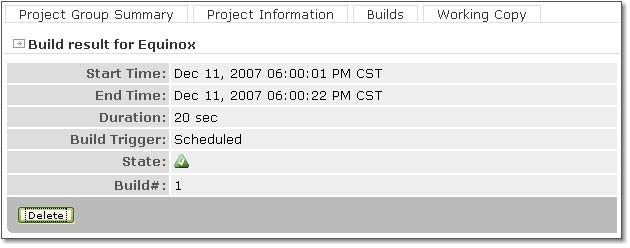
Or you can click on the name of the project that you want to delete build results from.
- Click the Builds tab. Build results list will be displayed.
- Check the box of the build results that you want to delete.
- Click the Delete button.