


Before this, you may want to enable the Distributed Builds option in the General Configuration and install a Build Agent, or read about the Distributed Builds feature.
From the menu, choose the Build Agents item

You will see a list of the existing Build Agents, if any.
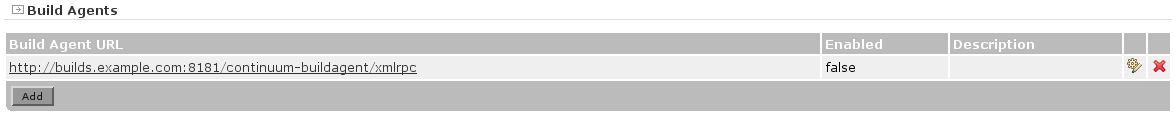
To add a new Build Agent, click the Add button. You will be prompted to enter the Build Agent URL and Description.
To edit an existing Build Agent, click the Edit link to the right of the entry. You will be prompted to edit the Build Agent Description.
Note: Once a Build Agent has been saved you can not change its URL.
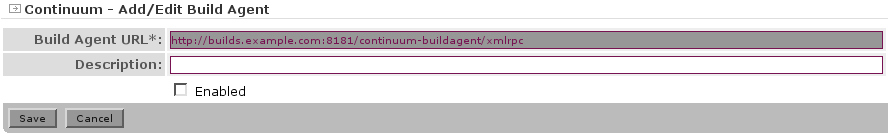
Be sure to enable the agent by checking the Enabled checkbox.
After you save your changes, verify that the Enabled checkbox is checked. If it is not checked, most likely Continuum was unable to ping the agent. Consult the log file for additional information.