

Since 1.3.1, Continuum can be configured to checkout and build projects in parallel or concurrently.
The number of build queues to be used when checking out or building projects can be configured in the Configuration page, via the Number of Allowed Builds in Parallel field (see Managing General Configuration). The value should be greater than one (1) to be able to create a build queue aside from the default.
Another thing to note is that if Distributed Builds is enabled, Parallel Builds is automatically disabled. To make it short, you're only allowed to use one of these functionalities at a time in the current implementation.
To configure parallel builds:
A screen similar to the following is displayed under the Queues page when the project is built (force/sheduled).
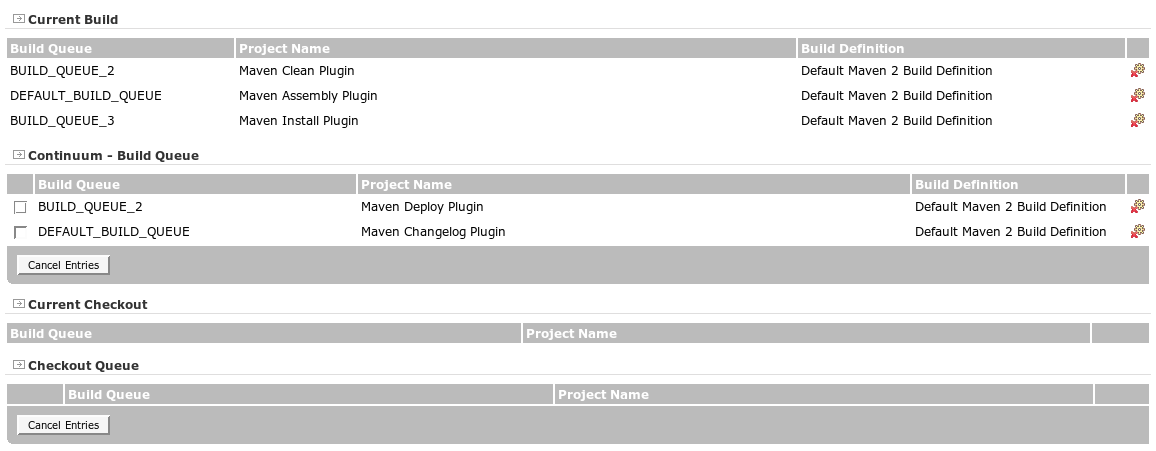
Below are some feature limitations for the current implementation: